 13 amp double socket with USB charger
13 amp double socket with USB charger
Here are the major steps to replace an existing 13 amp socket - single or double. Always think safety first.
1. If the socket you are going to replace is undamaged, test the socket with a socket tester, volt stick or mains tester to ensure that power is present.
2. Switch off the power - This is Very Important - Always switch off your power supply at the consumer unit (fuse box) before doing any electrical work. If you have a more modern box fitted with miniature circuit breakers (MCBs), you may be able to identify the correct one and switch it off. If in any doubt, switch off the whole box at the main switch. Ideally you should lock off and flag the MCB or switch to ensure that power is not restored by someone else whilst you are working on the socket. If your box contains fuses rather than MCBs, identify the correct fuse and turn off the main switch. Then remove the circuit fuse and turn on the main switch again to restore power to the rest of the house. If you have any doubts about the actions above please consult a qualified electrician.
3. Use a socket tester, volt stick or mains tester to check that the socket is now unpowered. If you are not sure that you have safely isolated this circuit and that it will remain safely isolated whilst you are working on it, stop work now and contact a qualified electrician.
4. Unscrew the old socket from the wall box. Sockets are normally screwed to the wall boxes with 3.5mm threaded slot head 'socket' screws. You may need to keep the existing screws for use with your new socket (these may be longer than the ones supplied with the new socket), so don't discard these just yet, since at the very least you will be able to measure them so you know what length of screw to get if you need to source replacements.

Double socket rear view. This one has single pole switching (switches Live terminal only) and has USB charging incorporated in the unit
5. On the back of the existing socket you should be able to see the three connections - L (Live) N (Neutral) E (Earth). In the picture above showing the back of a double socket, the Earth connections are marked with the earth symbol inside a circle, rather than E. This is common and depends on the manufacturer's preference. Each connection should already have at least one wire connected to it. Make a note of the existing wire positions, colours and connection markings. Label each wire clearly with the terminal it is connected to. Wiring colours in the UK were changed in April 2006.
The table below shows the wiring colours for older installations (pre-April 2006) and all new wiring, and the correct terminals to connect each wire into:
| Older Wiring (pre 2006) | New Wiring (post 2006) | Connects to: |
| Red | Brown | L or Live |
| Black | Blue | N or Neutral |
| Green or Yellow/Green | Yellow/Green | E or Earth |
The green/yellow earth wire connects both to Earth on the socket and to the earth terminal of the mounting box (where provided).
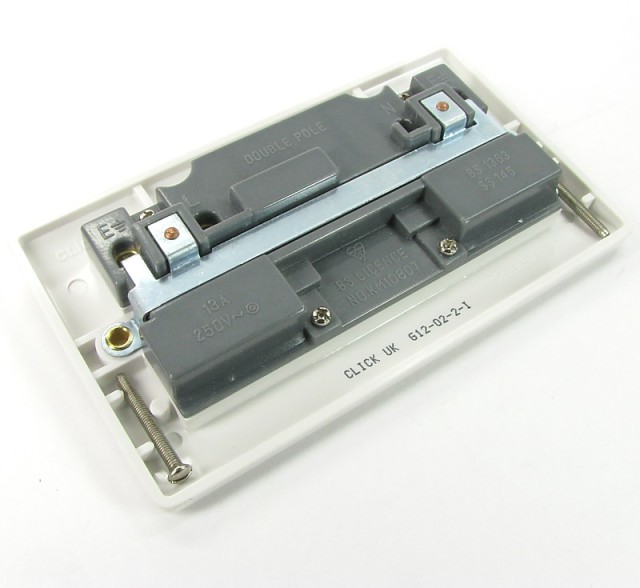
Double socket rear view. This one has double pole switching (switching on Live and Neutral terminals). Note new screws supplied with socket.
6. Visually match the connections on the back of the new socket with those on the old socket. Check that wires will be able to reach if the layout is slightly different.
7. Disconnect the old socket and set it aside.
8. Connect the new socket, being very careful of connection placement. Tighten terminal screws securely and give wires a good tug to check they're firmly fastened within the wire terminals. Make sure that the wire's insulation is not trapped under the terminal screws. Make sure that bare wire is inside the terminal connections only, no bare wires should be seen outside of the terminals. Make sure any Earth wires are correctly sleeved.

Correctly connected socket. Wires are to be kept away from possible pinch or damage points, the above would need a little adjusting of live and earth wires.
9. Check again connections are correct and secure. Incorrect or loose connections can cause electrical faults which can lead to fires or electrocution.
10. Screw the socket to the wall box (using the new supplied socket screws, or re-using the existing ones) and level off.
11. Switch on the mains power to the circuit. If refitting a fuse, switch off the mains switch before doing so, then switch on.

Socket tester in use. Both sockets on a double should be tested.
12. Test the socket using a socket tester, volt stick or mains tester. Socket testers are the safest items to use. These units are quite inexpensive and can give an indication of correct polarity and earthing in addition to merely indicating the presence of electricity. A sound investment if you plan to change more than one socket in your lifetime, and gives some peace of mind.
Tools required
Ideally the tools you will need are as follows:
- Side cutters or wire stripper
- Socket tester
- Volt stick or mains tester
- 5.5mm Flat blade screwdriver
- Earth sleeving
- socket screws - 3.5mm x 25mm or 3.5mm x 50mm
